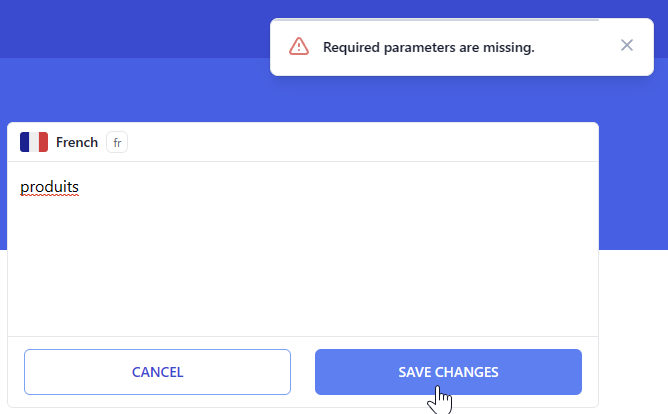Appearance
i18n - Web app usage and things to know
In this section You will find several informations on how to properly use the main translation manager web application.
Translations manager app
Remeber: you will need a valid account; if You are not logged-in, You will be automatically redirect to the Login page;
When you will be able to login, You will be redirected to the main page.
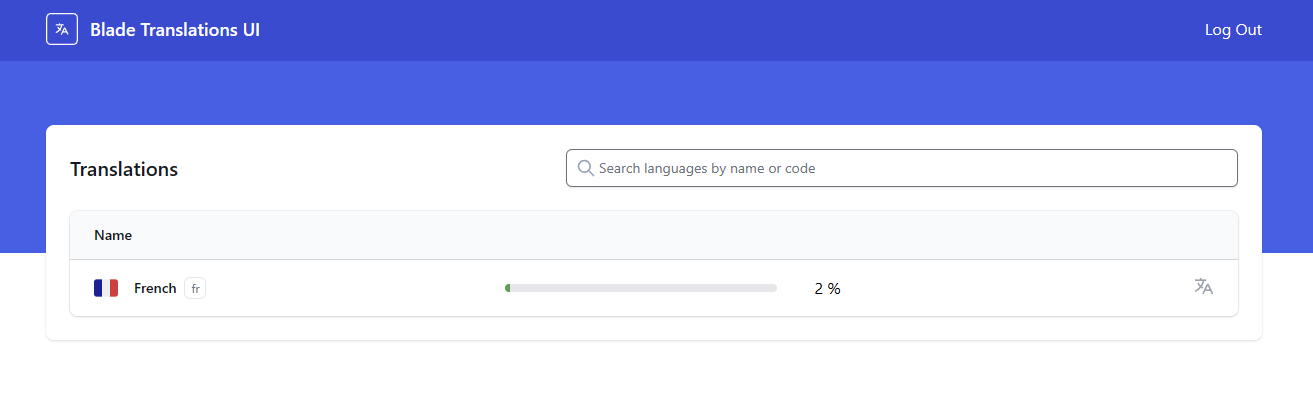
In this page You will find the percentage completion for the installed language!
List phrases
The translations manager app ("app" for now) will present to You a list of "phrases"; a "phrase" is a lexicon entry, which has been (or not) translated;
when a "phrase" is missing a translation, the "Missing!" red flag will be shown in the UI;
a "phrase" is always referred by a unique "key", which can be a code (like for "lexicon" and "validation" group or an entire sentence);
You probably don't need to worry about "keys" in general, since they cannot be edited by the UI, but they are very important to import/export entire phrases without loosing data!
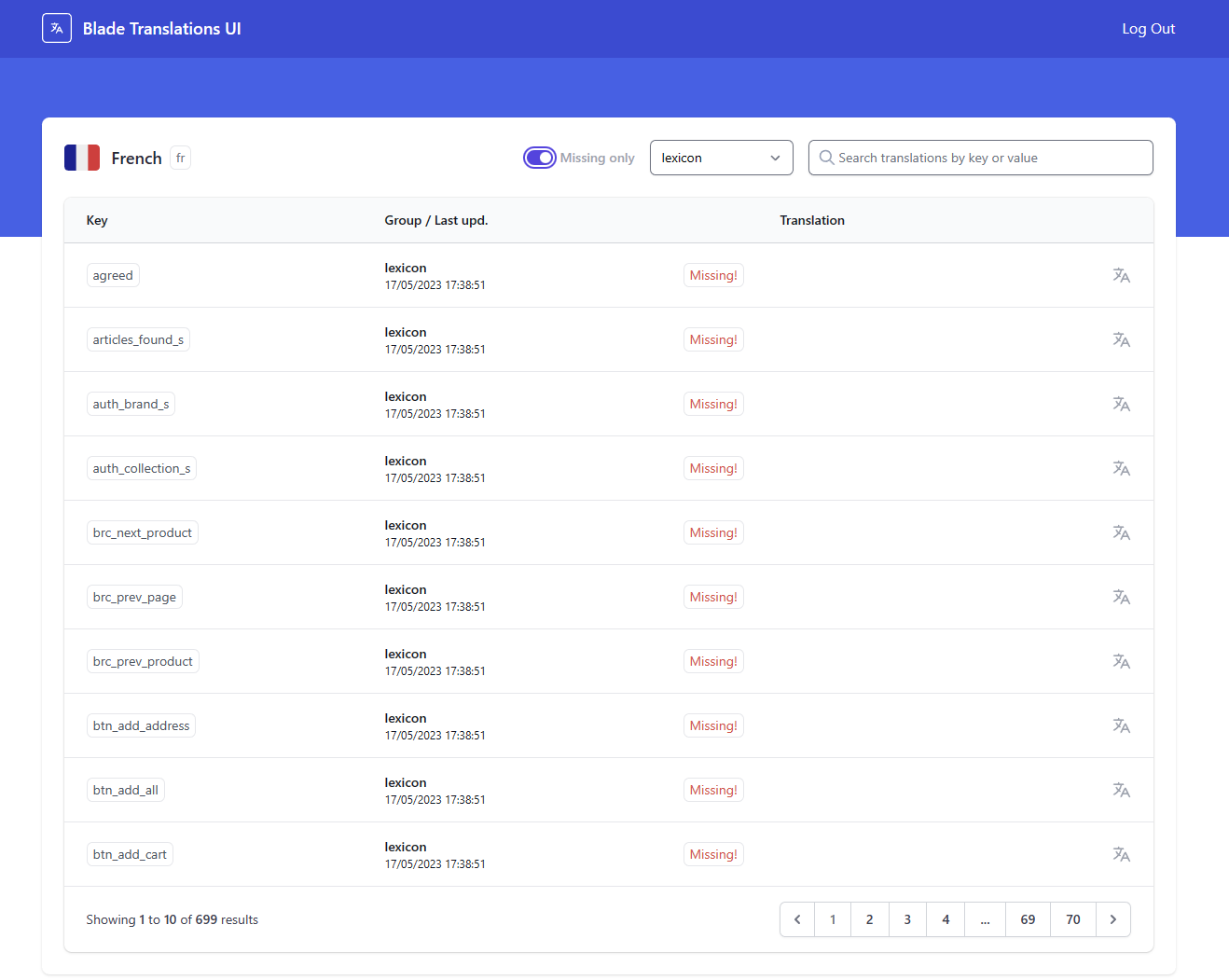
From this panel You will have access to some infos about "logical group", "last update time" and "phrase" status.
Filter phrases
Listing and working on the whole list of phrases can be overwhelming; luckily the UI is capable to offer some clever filters, which will help You navigate and resume UI general state;
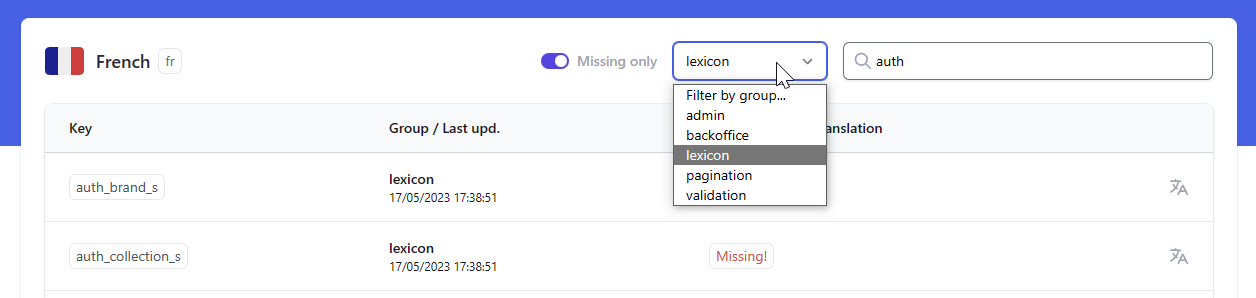
You can filter by:
- "Missing only": only show all "phrases" that require a translation
- "Group": only show all "phrases" which belong to a singe "logical group"
- "Key or value": only show all "phrases" with given match in "key" or "translation";
Update a phrase
When You click on a "phrase" You will be redirected to the main "phrase form" page:
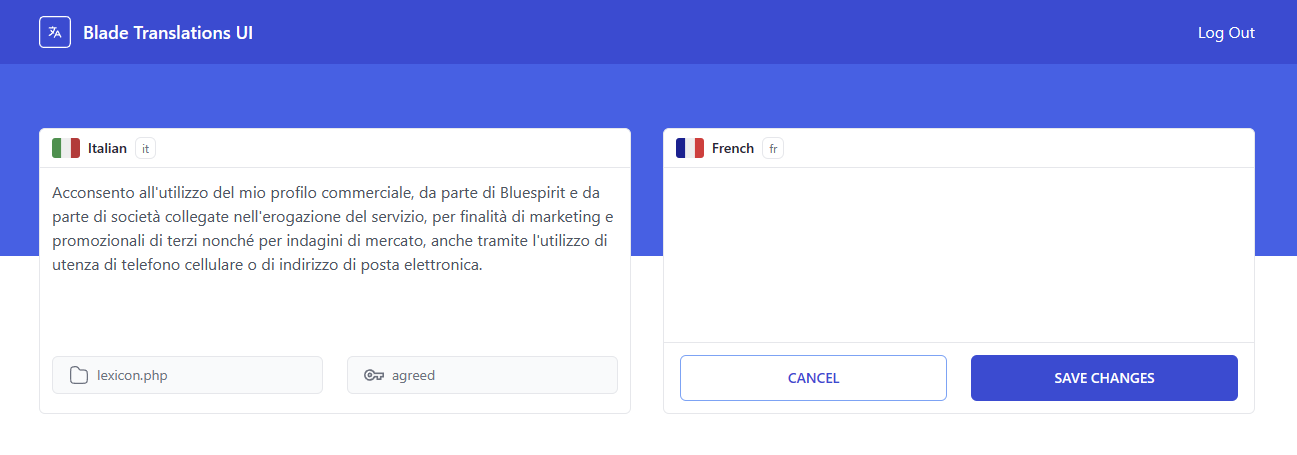
basically this the main panel where You will provide a translation for a certain "phrase";
Important: in this panel You will see two areas:
- on the left side there is the "source phrase", the "logical group" and the "key" (You can look only at the source phrase and forget about "group" and "key");
- on the right side there is a textarea in which You have to provide the entire translation for the current "phrase";
When You have entered your translation, please remember to "SAVE" it, otherwire it will be lost!
Important: if you click "CANCEL" or "SAVE" You will be redirected to the main "list" of "phrases", with all the "filters" You have activated!
Warning: light markup
Please note that some "phrases" can have a very small set of "HTML tags", such as
<b>, <strong>, <em>, <i> or <a>It is very important that the "translated phrase" will inherite all these subset of HTML tags, like in the picture below:
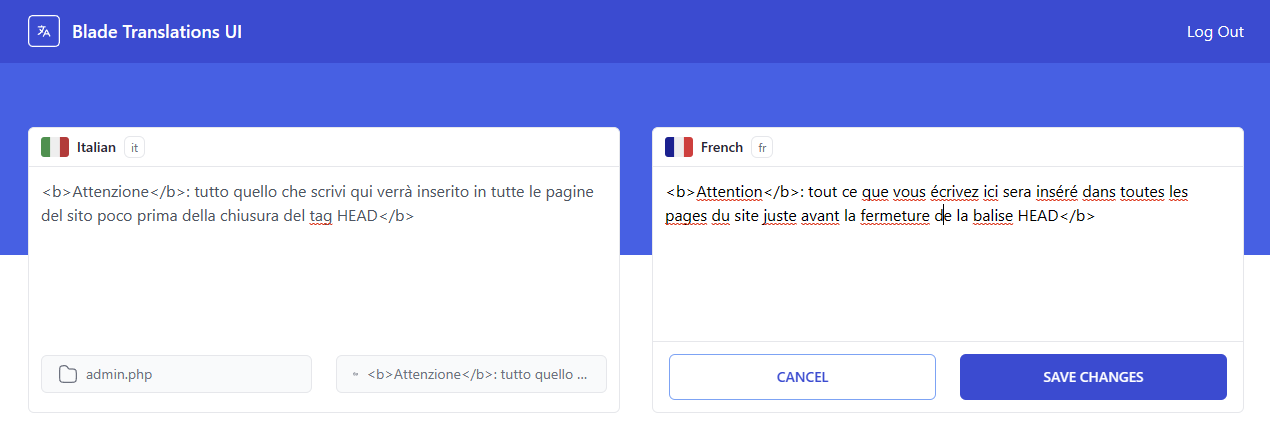
Warning: i18n parameters
Please note that some "phrases" will adopt some particular string, which can be recognized by the characther ":" in front of them; ex:
You have :count productsthe web app is quite smart to recnognize and highlight them, because these have to be present in the "translated phrase" WITHOUT any translation;
furthermore, when You click on one of these "parameters" in the left side, they will copied on the right side, in the exact location of your cursor.
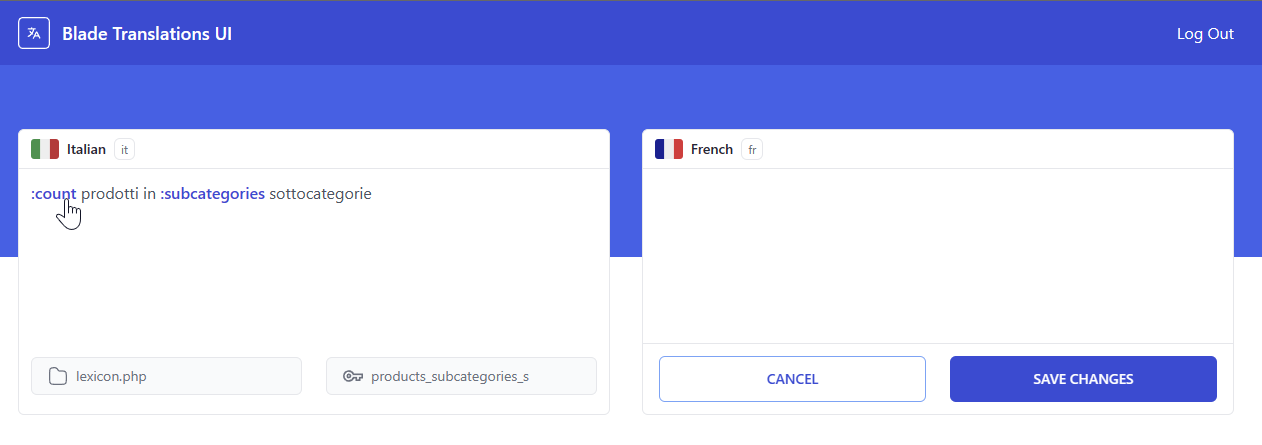
If you try to save a "translated phrase" without the exact number of "parameters" an error will be triggered!